Using Exhibeo 2 with Backdraft
Exhibeo is a very easy to use web gallery generator created by the folks at Softpress, which makes it easy to create responsive-friendly galleries for Freeway. In version 2, all of the themes are fully responsive and very easy to use.
-
Export the gallery from Exhibeo for Freeway with your desired settings.
-
Double-click inside the element that you want the gallery to appear in.
-
In the top-bar, choose Insert > Action Item > Exhibeo 2 Import.
-
Open the actions palette and choose the Exhibeo export file.
-
Open the inspector, and deactivate the width and the height fields. Although the gallery in Freeway's construction-view will collapse, if you preview the website in the browser the gallery will automatically expand to the correct size.
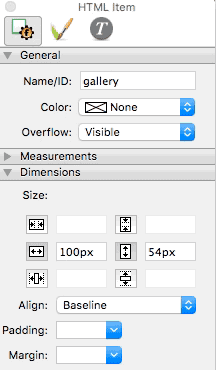
-
Done!